Are you stuck with the app? Or is there anything you want to do but can’t stop the app. In theory you can’t stop the app immediately if you have disable the task manager. I’ve tried to make the task manager work again through registry files and command prompt but its hopeless.
So here’s what I did!
Go to the recovery settings >>>
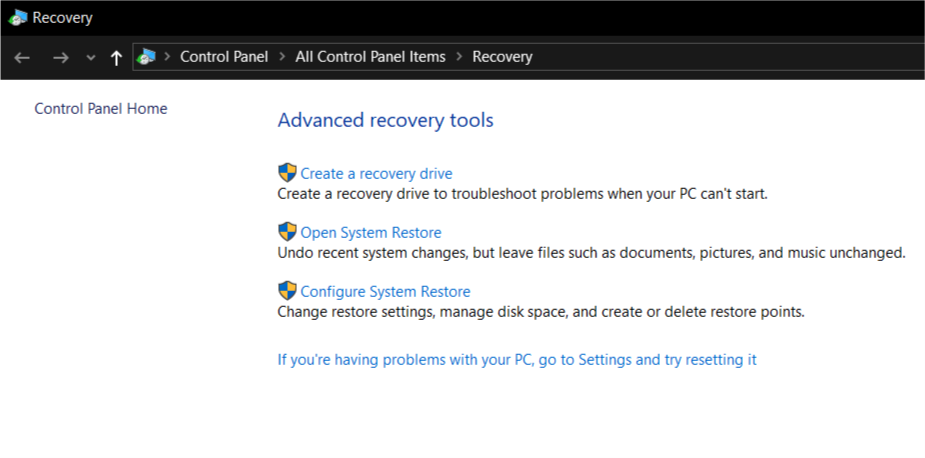
After, click the open system restore:
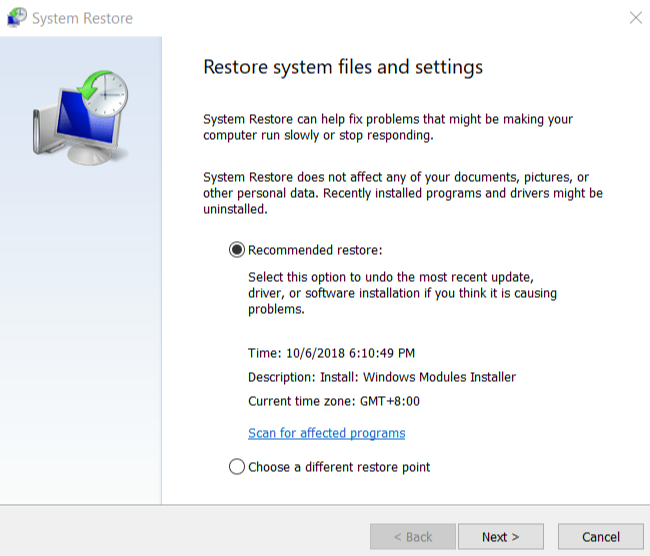
After choose a restore point before you have installed the app, then presto you have just hack the app!! Be sure that the restore point won’t be able to delete certain files and settings 🙂
If you are locked from using the setting, you can literally open it by clicking it for a long time. It will occasionally block the window but it’s workable. It’s just a few clicks anyway though.
I hope this helps 🙂